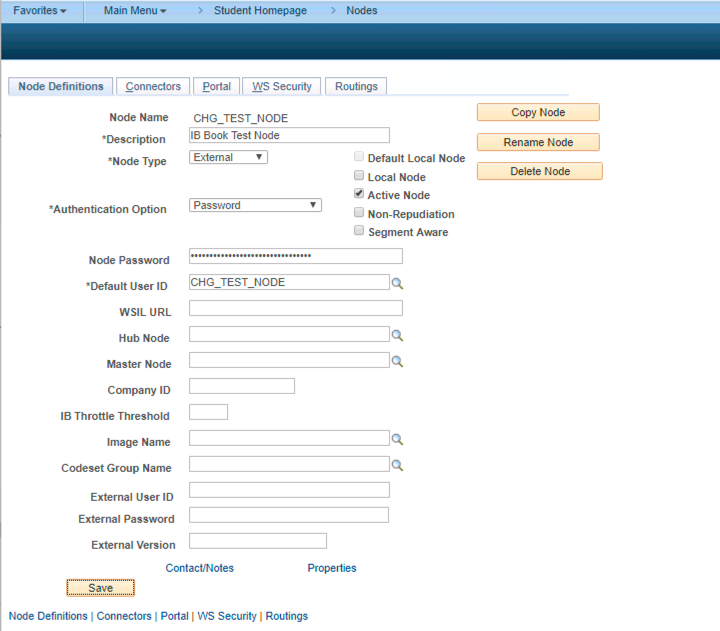Chris Malek
Chris Malek is a PeopleTools® Technical Consultant with two decades of experience working on PeopleSoft enterprise software projects. He is available for consulting engagements.
About Chris Work with ChrisPeopleSoft Simple Web Services (SWS)
Introducing a small but powerful PeopleSoft bolt-on that makes web services very easy. If you have a SQL statement, you can turn that into a web service in PeopleSoft in a few minutes.
Contents
- HTTP Example Pre-reqs
- Simple Synchronous
- Simple Async Example
- Useful Code Snippets
HTTP Example Pre-reqs
PeopleSoft Node User Setup
First, we need to set up a new user (OPRID) that will be tied to the node we will create. All code in PeopleSoft executes under some “user context”. This means that all PeopleCode is running as some valid PeopleSoft OPRID. When using an integration broker node, the service operations routed from the client node will execute under that user ID that you attached to a node. We need to ensure whatever security it set up for that user can execute whatever business logic and objects that the service operation handler code executes.
First and foremost, the user on the node needs access to the actual Service Operation. Secondly, if there are any Component Interfaces accessed the user needs access to those. Additionally, for component interface based handlers, data security or application security may be applied as part of the underlying component. So the user needs access to that as well.
- Create a new permission list which will name:
CHG_TEST_NODE- You will end up adding
Service Operationsecurity to this permission list.
- You will end up adding
- Create a new Role called
CHG_TEST_NODEthat contains one permission listCHG_TEST_NODE. - Create a new OPRID with the following characteristics:
- Password - None
- Symbolic ID: A valid one for your DB.
- ID Type: None
- Roles:
CHG_TEST_NODE
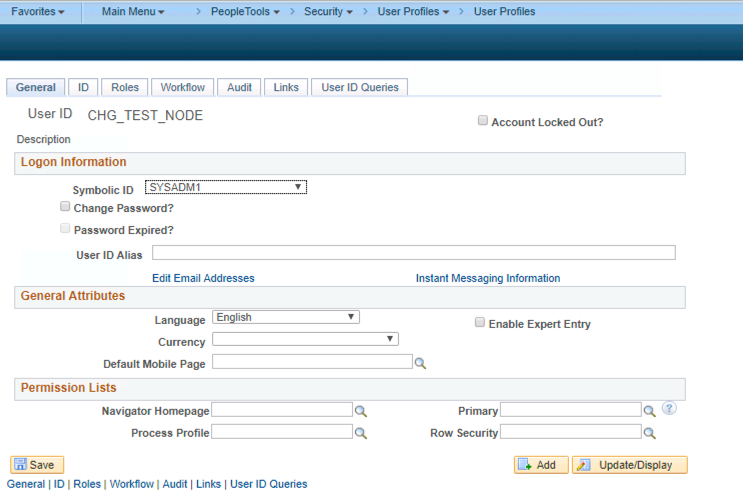
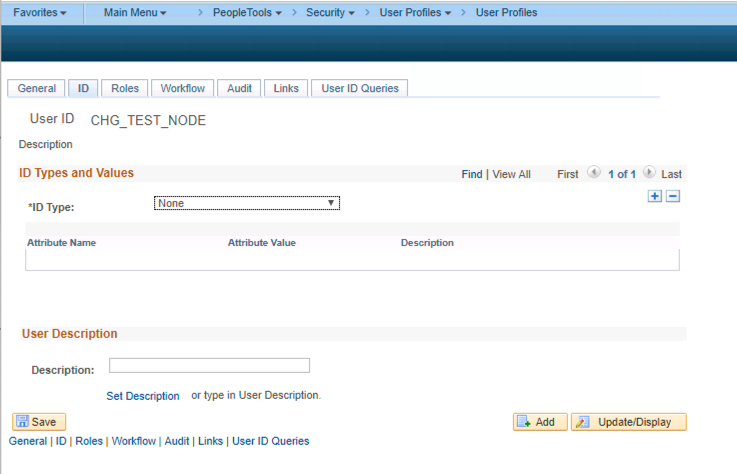
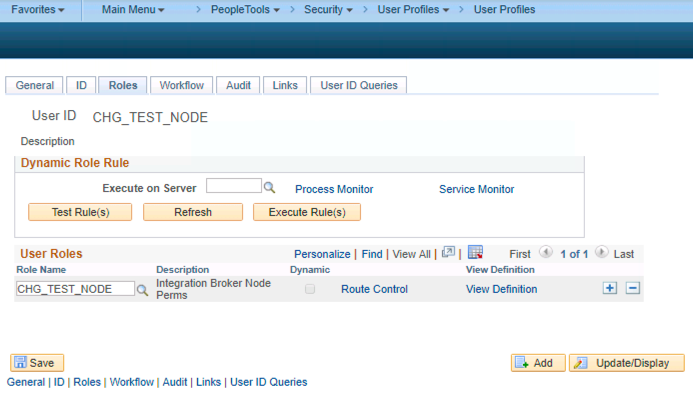
Setup a Node to represent your client program
First we need to create a node to represent your application. This can be done here:
| Node Attribute | Value |
|---|---|
| Name | CHG_TEST_NODE |
| Node Type | External |
| Authentication Option | Password |
| Default User ID | CHG_TEST_NODE |
| Password | use vase-lawless-realty for now. |
| Active | Checked |