Chris Malek
Chris Malek is a PeopleTools® Technical Consultant with two decades of experience working on PeopleSoft enterprise software projects. He is available for consulting engagements.
About Chris Work with ChrisPeopleSoft Simple Web Services (SWS)
Introducing a small but powerful PeopleSoft bolt-on that makes web services very easy. If you have a SQL statement, you can turn that into a web service in PeopleSoft in a few minutes.
Contents
- What is a Listening Connector?
- HttpListeningConnector
- RESTListeningConnector
- PeopleSoftServiceListeningConnector
- PeopleSoftListeningConnector
- Other Listening Connectors
What is a Listening Connector?
A listening connector is a piece of java code running on the integration gateway that handles requests from clients. They are enable services that PeopleSoft is providing to an external system. In HTTP terminology, it allows PeopleSoft to act as the server. You access each one by using a specific path in the PeopleSoft URL. For example, the HttpListeningConnector is reached by posted to https://host:port/PSIGW/HttpListeningConnector and the REST connector is reach by posting to https://host:port/PSIGW/RESTListeningConnector
They are responsible for accepting the request pulling out any header information or security information and passing it to the back end PeopleSoft layers. There are several delivered listening connectors and each one is used for a different purpose and has different ways to pass the request and parameters.
Here is a simplified schematic.
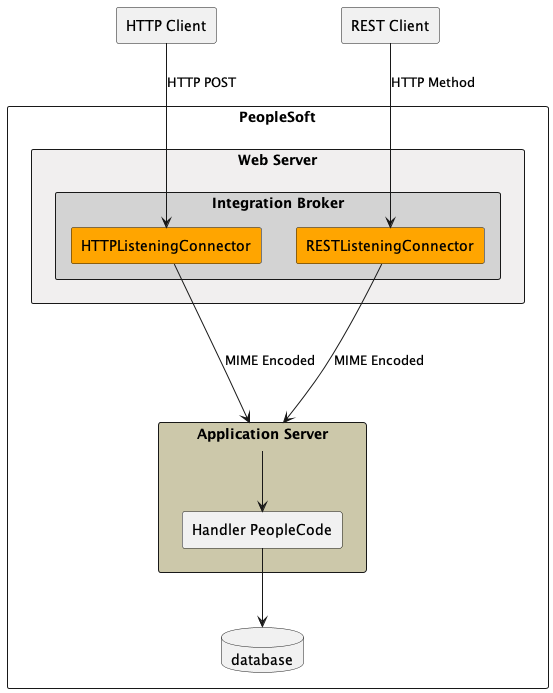
The 2 you should really focus on are the HttpListeningConnector and the RESTListeningConnector. If you have to use SOAP then look at PeopleSoftServiceListeningConnector.
We will go over each one in detail in the sections below.
- HttpListeningConnector
- RESTListeningConnector
- PeopleSoftServiceListeningConnector
- PeopleSoftListeningConnector
- JMSListeningConnector
- PS81ListeningConnector
- AS2ListeningConnector
Creating you own Listening Connector
If you have custom requirements to create your own listening connector you can see these links: